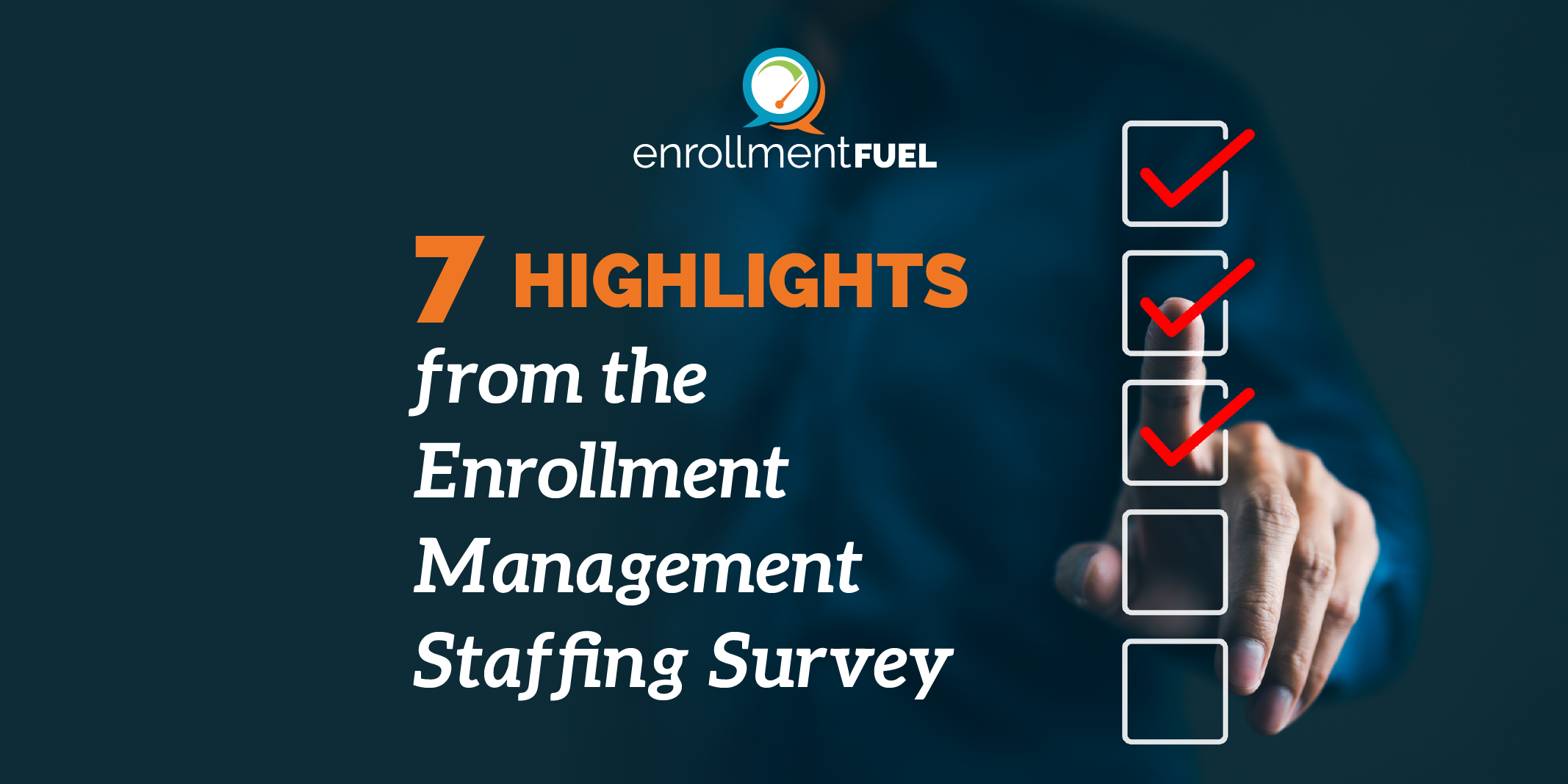Having been around the block with managing a university’s website, I wholeheartedly appreciate that it can be difficult and overwhelming to know if your site is aiding (or hindering) the reaching of your institution’s recruitment goals.
Whether you’re low on platform/software resources or “helping hands,” you likely have limited options for ensuring the effectiveness of your most-navigated digital channel. But there are still boxes you can check and things you can update with absolutely free and readily available tools to confirm that your website is communicating at its best.
TIPS FOR MAXIMIZING THE IMPACT OF YOUR HIGHER ED INSTITUTION'S WEBSITE
Your college or university’s website is, in many cases, the very first impression a prospective student has of your school.
I don’t just mean flashy parallax scrolling or video hero banners—I mean its overall design, structure, analytics-tracking, user experience, and ease of access to the most pertinent information your target audience cares about. No matter what you’re using for a CMS (WordPress, HubSpot, Joomla, Drupal, etc.), let’s discuss the basics that finite resources can still address.
1: DESIGN
This may seem rudimentary, but your website’s brand consistency needs to be checked and monitored. When you work for an institution that may have had several folks come through your seat before you, there is probably some simple review required to ensure your website looks like one school in ways you think may not matter, but trust me—they do.
YOUR BRAND
Make doubly sure that whatever fonts and colors your institution’s brand stipulates are being used appropriately (headings, body copy) across your entire website. One-time purchased website themes often have their own defaults, and if you’re not looking, some of your individual pages could have slipped through the cracks of being updated to match your brand. Yes, that’s right: check every single page. The last thing you want is to look disjointed and slapped together to a student who is considering putting down a deposit for their educational career when this could be easily rectified.
Additionally, address your page layouts and make sure the same types of pages have matching layouts. Your school doesn’t have a mandated layout for its web pages? Then, as the content manager, web designer, or web developer (or, if you’re like I was, you wear all three hats), you get to pick what that standard is! Hero banners on these pages, side navigation on those pages—whatever you choose, document it and adhere to it.
ACCESSIBLE DESIGN
Beyond the obvious recommendation of sleek and simple design, it should also be noted that compliance with ADA Guidelines matters. Sometimes, your brand fonts and colors may not automatically display best on your website for those who are visually impaired. Don’t alienate any portion of your audience if you can help it; consider using an online tool to check your website’s compliance with ADA Guidelines and tweak accordingly.
2: STRUCTURE
This can get hairy, as you’re not always allowed to mandate a standard like you usually can with page layouts. The structure of your institution’s website will likely need to be discussed with your supervisor, their supervisor, and their supervisor. But here’s what we know about college and university website structure and what you can advocate for.
HOMEPAGE
Your homepage is predominantly the first page a prospective student lands on when researching schools they are considering attending. Reviewing the main navigation menu and its purpose should be a priority because you want them to go to another page that helps them find the information they’re looking for. If your navigation is constructed in a way that is most helpful for your staff and faculty to find what they’re looking for, then your target audience is no longer being considered. Make one-click avenues for your prospects to find what programs you have available, how they can apply for financial aid, and what your campus is like—and give them top billing.
OVERALL NAVIGATION
Consider your sitemap; what is it like navigating to popular pages? How many clicks does it take to get from one important topic to another? Are things vividly labeled? If a user is viewing a major they’re interested in, do you have clear access for them to apply? To try it yourself, as a staff or faculty member, may not be the most accurate determination of how easy it is to navigate your website.
Think about doing UI and UX testing. User interface and user experience reporting from someone in your target audience will be the best teller of your website’s structure.
BACKEND ORGANIZATION
Remember that you’re not just optimizing your website for users on the frontend—backend organization is important for guaranteeing that you and anyone who may end up in your seat has a clear view of where your assets are located and how they’re being used. Review the arrangement of your pages and files in your CMS (Content Management System), and be sure to plainly label and organize folders, leave notes, and document your processes and updates with why you made them. Best practice involves easy navigation for you and your team, ultimately making your website more effective.
3: Analytics & seo
Analytics is the portion of proper website setup that sometimes crosses your CMS with your CRM (Customer Relationship Management) platform. While it is recommended to integrate your CMS and CRM, it’s not always set up (yet or well) with higher ed institutions. But here are the aspects of analytics and SEO (Search Engine Optimization) you inherently have control over within your CMS or with free resources.
GOOGLE ANALYTICS
One of the best free resources to help you keep track of the “health” of your website is Google Analytics. If you’re not the primary web developer, get some help from your backend developer or research tutorials on how to integrate Google Analytics with your CMS so that you can receive accurate reporting on errors, traffic, and bounce rates to keep an eye on how your website is performing and how you can improve it to generate quality page visits.
TITLE TAGS, KEYWORDS, & META DESCRIPTIONS
Most CMSs will provide the ability to assign title tags and meta descriptions within the page editor, included in your most basic plan, without having to monkey with HTML. Some even allow keywords.
These three things help your site get found on search engines like Google, Yahoo!, and Bing. Review your pages’ title tags and meta descriptions (and keywords if available) and update them from defaults to make them more descriptive for users who are searching for schools like yours. Is your home page’s title tag just “Home”? Change it to something like “FUEL University | Top 10 in Online Schools” or whatever is true for you. Review examples of best SEO practices, get in there, and start editing.
There are not always opportunities (whether due to cost or available help) to make your school’s website a superstar, but there are always things you can do to make the best with what you have. Keep a watchful eye and remember to set aside time to monitor the effectiveness and health of your website, and you’ll be on the fast track for no longer just sitting on the sidelines in the IT or marketing department but actually aiding your enrollment management and admissions teams with recruiting more students!
About the Author
After completing her educational career, Kathryn Carter jumped into the workforce to provide a myriad of services ranging from graphic and web design to marketing and advertising. With intimate knowledge in higher education after working in the marketing department at Tusculum University, Carter joined enrollmentFUEL as its Marketing & Sales Specialist for internal and client-facing projects.
A published urban fantasy author, Kathryn has written two novels and enjoys spending time crafting her fictional worlds, drawing her characters, watching horror movies, and hanging out with her husband and two fur babies.
Related Articles
Social Media Influencers – Macro, Micro – Wait, There’s a Nano Now?
In Student Search and enrollment marketing, articles have started to pop up about institutions...
Higher Ed Blog Article | Top 5 Digital Marketing Tips | enrollmentFUEL
Increasing enrollment is at the heart of every marketing goal in the higher education world. Seems...
Higher Ed Digital Marketing | Google AI & SEO | enrollmentFUEL
HIGHER ED DIGITAL MARKETING: GOOGLE AI & SEO
Artificial Intelligence (AI) has forever changed the...